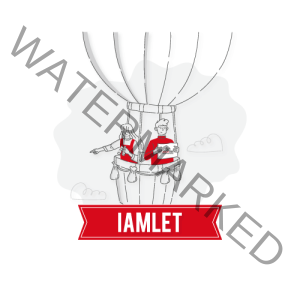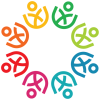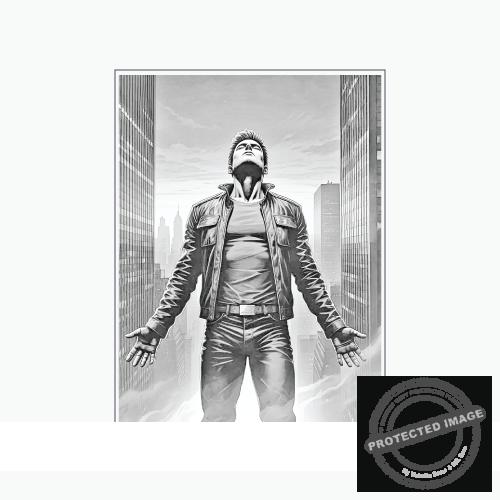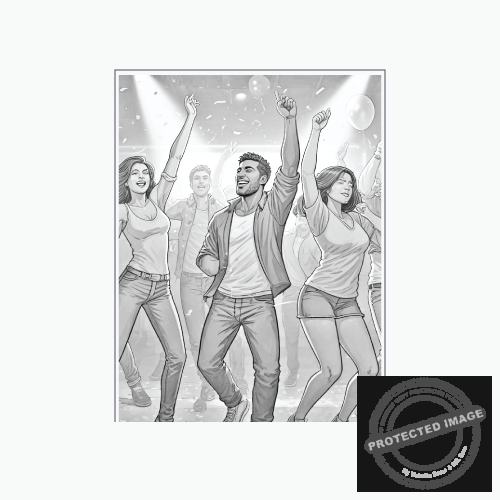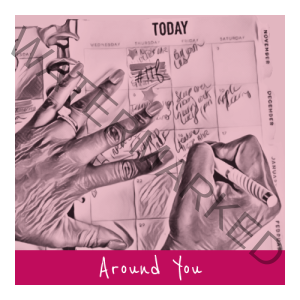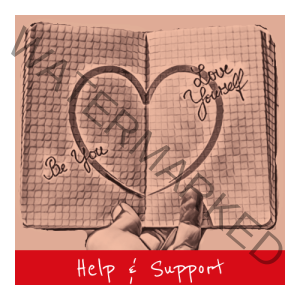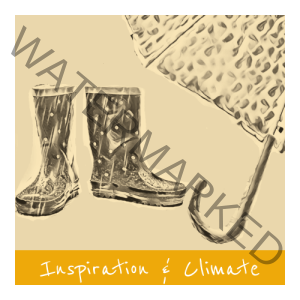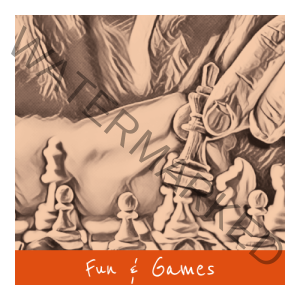Keep up with the latest news and developments
Even in your darkest hours, whatever you might face, it is always important to reach out, as there are people who care and are equipped to help you wherever you are. At Gayther, we have developed many free services and tools to support you at home or overseas to help you quickly get the help you need. Please consider speaking to someone before you do something that cannot be undone or has a lasting impact on the quality of your life.
Discover the local telephone numbers and terms for emergency services for every country around the world. Helping you get the help you need fast.
The MDI is a free online tool with downloadable guides designed to help you quickly communicate how you are feeling and any conditions, pains and symptoms to a medical professional in over 80 languages.
The Support Groups and NPOs directory is interactive and designed to quickly help you find support groups or charities nearby. We all need help sometimes, and you can find organisations providing assistance ranging from addiction support to suicide prevention.
The RCT is a free online tool which helps someone seeking refuge communicate with border control and immigration officials. A locate and point solution that structures the conversation in over 80 languages and helps convey a person's situation and needs quickly.
A simple tool designed to help communicate the name of a country. The tool not only features local names but also provides links to the various resources available across Gayther associated with that given country.
As part of the Refugee and Migrant country guides, you will discover the Safe Country Index, which scores each country based on various key factors. In addition, whatever country you are in, you can quickly find the distance to all of the safe countries closest to you.
Gayther has an extensive range of free tools and services to help those seeking refuge worldwide. From a dedicated directory providing interactive search facilities for organisations and services to information for LGBTQIA+ asylum seekers.
Gayther offers free and interactive tools for people of all ages and situations. Visit Gayther Care to discover them all for yourself today.
Showcase your business to the global LGBTQIA+ community with a stylish and engaging listing on one or more applicable directories on Gayther. From free to enhanced plans and six specialist directories, there is something to suit any business, service or event. Discover how to promote your business today.
The largest of all the Gayther directories and is comprised of fourteen groups and over one thousand categories, from travel accommodation to home maintenance
The CPS directory is designed to highlight all businesses and services that offer inclusive, gay-friendly or tailored LGBTQIA+ eldercare solutions
List any event taking place worldwide, from concerts to gatherings that are inclusive and specific to the LGBTQIA+ community or those that welcome everyone
Iamlet is a unique service that showcases properties around the world. Helping customers and potential buyers find their perfect accommodation quickly
The two-for-one, also known as the two-together plan, is a unique opportunity to purchase two listings for little more than a single enhanced listing
Discover more specialist directories and other ways to promote on Gayther, from the community network to bulk discount requests